A painted miniature is never finished until you finish the base. The base of a model adds context for your miniature in space and time. Sure, a finished base seems like a simple thing to overlook. But, for a superb result, the base is the final step. Of course, you can go the generic route. You can buy bases or basing kits, but if you want to go a step further, try 3D printing! I don’t know how many times I’ve looked at a model and wished it had more impact.
In this article I go over some of the thinking and a quick workflow process of how I designed and 3D printed a custom base for my painted models.
Design and 3D Print Your Own Custom Base Toppers or Inserts
The advantages of 3D digital design are numerous. I’ve been teaching myself how to digitally design base inserts for 3D printing.
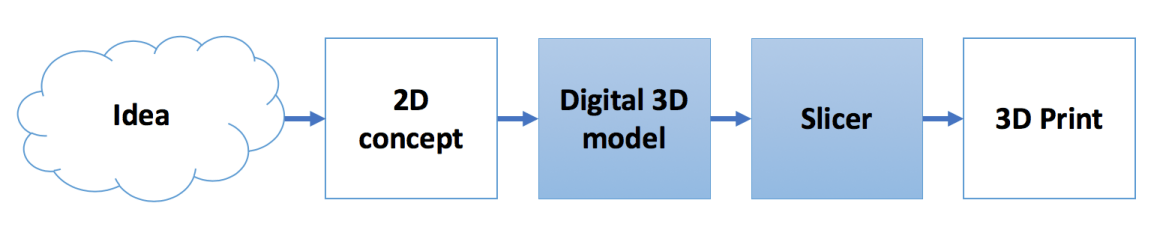

Although you can find bases for 3D printing in many places for free or through purchase, the designs are limited and these bases may not be the size you need. I’ve been designing 3D files for my various hobby interests over the past two years and can tell you that it’s fairly easy to learn.
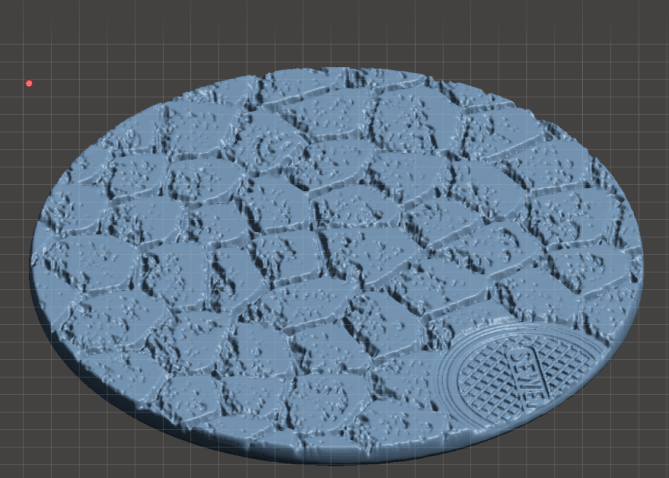
Start with Free 3D Modeling Software
I’ve tried all sorts of software (the paid and free kind). The are advantages and disadvantages to all of them. But, the good news is that for making something as simple as a base, you only need one.
All the software I used in the first 6 months of learning how to make miniature bases started with software available for free. There are two software packages I loved using because they were simple to learn (with very good online tutorials and YouTube videos):
- Sculptris
- Fusion 360
Sculptris
From Pixologic, the makers of Z-Brush (the industry standard for many big name miniature companies, i.e., Privateer Press, etc). This piece of software is super easy to use. It’s essentially a 3D modeler that present you with a digital ball-of-clay. Using various clay tools, you push, pull, and squeeze, that digital play-doh until you get the object you want. Then, you can export the object as an STL/OBJ file that is pretty much ready to be printed. Note that Sculptris uses an organic modeling approach; that is, the objects you design use tools and functions that mimic real clay modeling.
- Advantage: The advantages for the user is the simplicity and intuitive nature of modeling objects with fake clay. It’s super fun to play with clay. The objects designed in Sculptris are also quickly fashioned, really fast, and can be used for conceptual designs, or producing useful reference objects to aid the use of modeling in more powerful software (e.g., Sculptris fits nicely into a creative 3D modeling workflow).
- Disadvantage: The disadvantage is the inability or difficulty in making objects that have reliable dimensions (e.g., straight edges or curves that align with angles or other units of measurement). For example, you won’t be able to make moving parts. Another issue is the destructive nature of the modeling system. If you make a “typo”, you can undo your action, but you can’t decide that your tree is lopsided and needs a new trunk after you’ve made all the branches. Sculptris is a purely destructive approach to modeling. It would be easier to just start a new model from scratch.
Fusion 360
Made by Autodesk, respected maker of everything computer-assisted-drawing (CAD), Fusion 360 is free for the hobbyist/non-commercial modeler. I love this software. It is my go-to for everything nowadays. You can start and stop all your hobby 3D modeling endeavors for making custom bases with Fusion 360. The software is powerful and, like Sculptris, is fairly easy to learn with a lot of online materials for support.
Advantage: Fusion 360 uses primitive shapes and tools to build-up objects. Similar to making things with Legos or Minecraft, you simply choose blocks of various shapes and add, subtract, or apply other actions to put them together until you have your final object. The interface is a bit more daunting, but in fact, you’ll only need a few buttons at a time. The thing I love about this software is that is it “easy to learn, not-too-hard to master”. You’re designing in a system of layers. Unlike Sculptris, you can go back in time and fix things as much as you like. Additionally, with Fusion 360 you can build objects with specific dimensional units; a straight edge of two inches or centimeters will be created super easy. If you wanted a circle of a specific diameter, you can make that, too. The latter is important, especially if you want to make a base insert or topper for a 35mm or 120mm base. If you start learning and using this software, just know that you could also stop here and do almost all your design work within the Fusion 360 environment.
Disadvantage: Fusion 360 uses math. A lot of math. If you’re uncomfortable with understanding units and geometry, get ready to learn quickly. As mentioned above, the interface is also a bit more complicated than your typical Microsoft Word or Excel document. There are tabs and sub-tabs, and although you won’t need them all, be aware the learning curve is a good 30 minutes to 2 hours if you have little experience with CAD design software.

Finished 3D Modeling Your Base? Now What?
This is the fun part (see what I’ve made before). All 3D printers use STL or OBJ file formats. You can print any object in STL or OBJ formats, even cool models from video games (here). For bases, you simply take your object that you digitally designed, export them as STL or OBJ files. Then, you open them again in a 3D printer slicer. The one I use for fused-deposition-model (FDM) 3D printing (the most popular kind of 3D printing method) is free:
Cura
This piece of software takes your 3D OBJ or STL files and slices it into many layers that the printer knows how to reconstruct using melted plastic (or other thermoplastic material). Cura is made by Ultimaker, a company that also produces consumer/professional 3D printers. The great thing about Cura is the flexibility of the software. Within Cura you can re-size or re-scale your base object in any direction of 3D space. For example, if you wanted your base to be sized for a 35mm base you simply change that scale. Similarly, you also want to make ten copies of your custom base, one for each model in your 10-man infantry unit. Easy. Just duplicate that many bases (or more) if they can fit on your printer’s build-plate.

Sounds like a complicated workflow!
No, it’s easy! The workflow is simple. You come up with an idea. Maybe you saw something cool from a poster or a piece of artwork. You want to somehow incorporate it into your model somehow. So, all you do is figure out the parts and dimensions of that object, and simplify it into some 2D drawings. This is particularly straightforward for making custom bases because you space is limited (the object needs to fit on a base of specific dimensions).
I use a digital caliper to figure out the dimension of what I want to eventually 3D print by using an existing object of similar dimension as a reference. For example, I want to make a base insert for a 50mm diameter base. I measure the base using the digital caliper and move the caliper clamps until I feel I have them maximum size (e.g., could be diameter or height or other dimension) of the 3D object I have envisioned.

Taking those measurements, I build my 3D model in the software of choice (usually Fusion 360). Then, I export the object when I’m finished as an STL file. Using my software slicer, Cura, I process the 3D file and send the processed file (also known as a g-code) to my 3D printer. After a few hours, if all my settings are correct (3D printer use and settings could be another topic), then my 3D file becomes a reality!

Images from my photo gallery show some of the pieces I’ve added 3D printed bases to. In some cases, you may not even be able to tell they were 3D printed.
But, I Don’t Own a 3D Printer
Not a problem. There are many companies that will 3D print for you. Shapeways comes to mind. These 3D printing companies are like your local Office Print & Ship Service companies, such as FedEx Kinko’s. In the case of Shapeways, you merely send your STL or OBJ file to them through an upload system. The website checks that your file is valid and 3D printable. They also give you an option of what materials you want to print with. These printing materials range in cost and ability to hold high-resolution detail.
What 3D Printer Should I Get?
Now, if you want your own printer, there are so many inexpensive 3D printer options now. The technology has matured to the point of making very reliable and high-quality 3D prints possible for the hobbyist on a budget.
Of course, if you want to print more than simple bases that have more complicated or larger parts, you’ll need to spend a bit more. But, when it comes to being able to make your own custom pieces to add into your miniature hobby, the investment is tangible.
Conclusion: Want to Give 3D Printing a Try?
3D printing gives miniature hobbyists tons of opportunities to express their creativity. You can bring your vision to life with a few skills with software and a simple 3D printer. 3D printers that are capable of printing high resolution miniatures are more affordable than ever!
If you’re looking for more information about 3D printing and its uses in the tabletop miniature and modeling hobby, check out the other tutorials and concept articles here. For more details about how to paint 3D printed objects, including miniatures, here are some useful painting articles.
Enjoy this article? Let me know with a comment below!



Tangible Day on YouTube (Miniatures and More!)


Wow that is really amazing. I still thought of 3D printing as so far on the edge that it was not affordable for things like this. The idea of making bases for the models is very cool and allows you to offer something unique to you besides the painting choices themselves. Very interesting.
3D printing is certainly up and coming into the mainstream 😀