In this article I describe my thoughts and process about how I made my first battle report video. I learned a lot, and I hope my experience helps or simply inspires those of you who are just starting out.
This video documents a game of Warmachine/Hordes I played using my Grymkin army, which faced-off against the Menoth faction.
(75 point Battle Report: The Wanderer vs. The High Reclaimer).
(Read this article about the game of Warmachine/Hordes)
The goal of this video was to show only the major events in each turn and express the “atmosphere and movement” of the game as it was played. I wanted a short, punchy highlight reel that was quick to watch; kind of like a magazine short, or photojournalism segment.
The entire game lasted about 1.5 hours. The video runtime is approximately 2 minutes.
I knew right away that I didn’t want a video that looked like I was merely holding a camcorder and following every subtle action. I think that oftentimes these kinds of descriptive reports lack “character”.
We were using a death-chess clock, so we were under constant pressure.
Suffice it to say, it was pretty hard to play the game and record the footage
How did I capture the footage?
Twenty still life photos and about ten minutes of video recordings formed the raw footage that I eventually compiled in free movie-editing software (Apple iMovie for Mac).
(Read about the 5 essential camera shots for a great battle report).
I was photographing and video-recording intermittently while I was playing. We played with a death clock, so there was pressure not to take too much time to consider each camera shot.
I tried to capture several camera shots that I felt were important for a compelling report. I had a shot list written down on my iphone that I had memorized. These included several camera angles and video panning shots that I felt could draw a viewer’s interest.
All footage was captured using a Sony mirrorless camera A7R2 with a 35mm prime lens set at f4. Video was recorded at 60p/120FPS with a shutter speed set at 1/240. ISO was set at no more than 1600 to keep the noise/grain levels down. Photos were taken at full resolution in RAW file format, and converted to JPEG format in Adobe Lightroom.
Every shot was hand held without stabilization.
Editing and Processing Footage
Editing was done to keep the entire video runtime close to 2 minutes total.
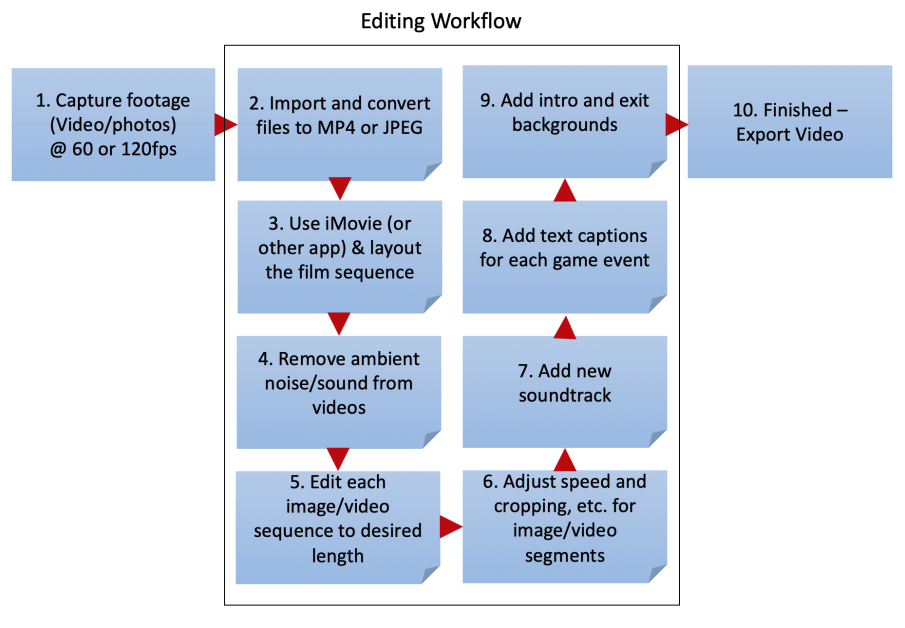
- I edited all the footage (stills and video) in iMovie, a free app that comes with every Mac computer.
- The text captions and audio overlays were created as separate channels/tracks within the software and aligned to the visuals.
- Text was added for each video/photo segment.
- I removed the ambient audio and replaced it with another soundtrack, faded-in and faded-out at each end of the video series.
- I experimented with different kinds of transitions between video segments, but ended up following the K.I.S.S. axiom “keep it simple stupid”.
- Ultimately, each video/photo segment was separated by a cross-dissolving transition effect.
- The battle report video segments were sandwiched between and intro and exit banner, which fade-to-black.
The entire editing process took about 4 hours to finish. I think I could have completed this work faster if I was more familiar with the iMovie software. I’m sure a more experienced video editor could have completed this short battle report in less than half the time.
Here are the 7 major things I learned from making this video battle report:
- Playing a game and recording it should be two separate things: if I didn’t have a plan for what I wanted to document turn-by-turn, then I wouldn’t have had the time to execute each camera shot I wanted (I had a shot list with me that helped). We were using a chess clock and I was under pressure to play. However, if I had the choice, I would not have played and instead focused on just photographing and recording the game. Of course, this might be impossible with just two players. So, my advice for you is to get as much good footage as you can, but leave the rest behind and don’t look back.
- Capturing both video and photos gives you a lot of flexibility when it comes to editing the final video: if you don’t have the right photos, you can use the video frames as a replacement. If your videos aren’t smooth, or you missed something, then you have the photos. If you forgot what happened during a particular turn, video is better than photos for seeing those details. Finally, photographs are easier to work with in the editing process, but lack some of the urgency that video work can provide. Try and use both.
- In a “highlights” report format, each image “segment” should be at least 5-6 seconds long. A text phrase or sentence in captions should be visible for at least 2-4 seconds: I think these are the shortest times you can use to make the video easy to watch and read. Any faster than this, and any text you write in the captions will move too quickly. I didn’t want the viewer to feel like they needed to pause or rewind the video to see what happened. A viewer can either watch the video/images or read; give them some time to do this.
- Remove ambient sounds and replace it with a different soundtrack: I was using a camera with a built-in microphone. It wasn’t very good. It picked up the sounds of people coughing, the random sounds of things around me, and even the models being placed on the table (very distracting). I removed all of this “noise” and replaced it with an industrial-genre sound track. There are different places on the internet where you can find royalty free music for personal creative use. Download the file, trim it to your video, and tack in a separate audio track. Make sure the volume is appropriate.
- Cut out everything that doesn’t tell the story: this was actually harder than I thought. I knew I wanted to keep the video short (close to 2 minutes), but I didn’t realize how difficult it would be to remove all the excess material. There was so much information that I wanted to include, but not all of it was needed for the narrative.
- If you only have one lens, use a zoom, or a wide-angle prime: You’ll notice that I don’t have many overview/medium angle shots. The advantage of the 35mm prime lens I was using is that it had a fast aperture (down to f1.4), which was great for the low light environment (a local game store). It also gave me a lot of creative flexibility. However, it wasn’t enough to capture the overall scene.
- Slow and fast movements add a sense of (battle) rhythm: Try and keep the video pace interesting by interspersing slow panning shots with quicker ones, for example. Or, try coming in at different angles.
Overall, I was quite pleased with the final result of my first video battle report. Best of all, I learned a lot about what it takes to make a battle report that I enjoy.



Tangible Day on YouTube (Miniatures and More!)


