For miniature painters who want to share their work, or gamers that want to record their battle reports, capturing sharp and clear images is pretty important. The best way to take miniature photos is to keep your entire model sharp. You can also use a technique called “Focus-Stacking” to help you post-process your images to create awesome photographs of your models.
In this article, I show you how to use focus-stacking to improve the quality of your miniature and models photos. Want more realism or “pop” in your images? Check out the focus stacking tutorial below!
How focus stacking can help your photography
Today’s camera technology in smart phones, DSLRs, or mirrorless compact cameras, has made it possible for anyone to take a picture at a moment’s notice.
But, miniature photography brings unique technical challenges.

There are many aspects on the technical side that go into a great photograph. These include creative use of depth-of-field, composition (see here for a quick tip), and contrast.

With digital photography, the process of capturing the light, converting it into an image happens almost immediately. There is no waiting around for your film and pictures to return from the film-developer, or for you old-school hobbyists, from the dark room in the bathroom/basement.
On the other hand, digital photography uses a “digital dark-room”.
In miniature photography, the post-processing step using photo-editing software has become a huge opportunity for anyone to push their creativity even further.
Beyond adding instagram filters, messing around with exposure, color, and other sliders in a smart phone app or a built-in desktop editing software package, focus-stacking is an advanced, but easy approach that is useful across the entire miniature photography hobby.

What is “focus-stacking”?
Focus stacking is an old technique, whereby a photographer takes multiple images (could be between 2-100, or more) with each image containing a different focus point on the same subject. These multiple images are combined, or stacked, together using software into a single composite image.
The advantage of the approach follows the metaphysical concept that “the sum of the parts is better than the whole” (Aristotle).
In the case of miniature photography, each single image used in the final composite is focused on a different part of the same subject. The subject could be one model, many models (e.g., an infantry unit), or an entire miniature battle field. When all of these images are combined, every “sharp” or focused part of each picture is included in the final image, and all the blurry parts are excluded.
Ultimately, the focus-stacking process can create a final digital photograph with a very sharp, highly-detailed “3D look”. Focus-stacking gives you control over what parts of a miniature and its environment are sharp.

Depth-of-field is a big problem in miniature photography
The depth-of-field is the distance between the nearest and the furthest objects that give an image judged to be in focus in a camera.
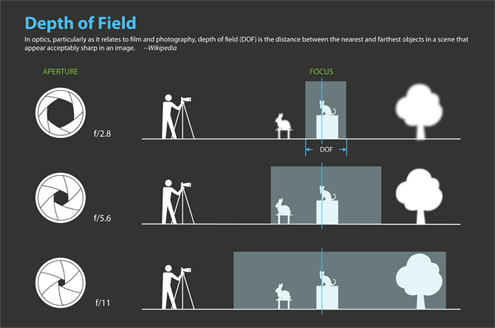
There are many, many websites dedicated to showing you how to control your manual settings on your particular camera, including smart phone cameras (which are generally driven by software apps). To keep this article focused I’ll assume we all know how to operate the three basic settings of shutter speed, aperture, and ISO. You can learn more here.
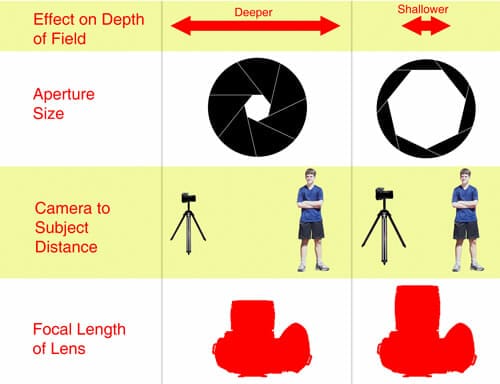
Three (3) major challenges of miniature photography
1. Model is too big.
You want your entire model in-focus, but your model is too big to keep it all within the depth-of-field. Parts of the model are out-of-focus.

2. Too many models.
Similar to having models that are too big to fit within the depth-of-field of your camera setup, having a lot of models that you want to photograph can also be problematic. Because you have so many miniatures you want to photograph, they may not all fit within your depth-of-field.

3. Poor lighting in an uncontrolled environment.
This is especially true if you’re trying to photograph models in a game store, or trying to take stills for a battle report; or, you’re simply at your painting desk and want to document your progress. In these situations, you may not have ideal lighting conditions which would force you (or your camera) to open-up the lens aperture.

Unless you’re using a macro-lens, which is designed for placing your camera very close to your subject (i.e., your miniature(s)) at a specific focal length, photographing miniatures will often result in having too little depth-of-field to encompass your entire subject.
Are there other solutions for a depth-of-field that is too shallow?
A macro lens could overcome having a depth-of-field that is too shallow. But, there are weaknesses to macro lenses that I won’t get into here (pros and cons of macro lenses here).
You could use a tripod and photograph your models with a smaller aperture (e.g., higher f-stop number). As the more experienced photographers already know, you can close-down your aperture setting to increase the depth-of-field.
This approach works very well especially if you’re using a tripod and light box setup. Because there’s less light coming through your lens (as you close down your aperture), the stabilization of the tripod and increased light that you can place on your subject prevents the blurry and grainy images you might otherwise get (link: why do I get blurry/grainy photographs?).
What camera should I use for focus stacking?
“The best camera is the one you have with you.” (Source)
In other words, any camera you have will be a good tool to create focus-stacked composites as long as you’re able to capture digital images that can be used in Adobe Photoshop, i.e., JPEG, TIF, or RAW files–more on this later.
The other benefit of focus-stacking is that, usually, because the process of stacking literally combines the best elements of an image, the lower resolution images taken on the less expensive camera systems can produce final images that nearly rival the quality, or at least the look, of professional camera systems. Here’s why I think a smart phone is perfectly fine for photographing miniatures. There are some exceptions, but this idea is written about really well on another site here. I’ve personally tried focus stacking using my iPhone images and it works.
What software do I need for focus-stacking?
The best software I’ve found is Adobe’s Lightroom and Photoshop. You can get both pieces of software, which work together seamlessly for $10/month in Adobe’s Photography Plan. I’m sure there are free software packages that can help you stack multiple photos together, but Lightroom and Photoshop are the most popular for a reason. They are easy to use and compatible with almost all image file formats. Nonetheless, the principles of focus-stacking described in this article could be translated into any software system that can has algorithms that know how to digitally merge photos together.
Focus stacking: Easy step-by-step
1. Setup your model in a light box or other controlled situation, and use a tripod.
If you don’t have a tripod, you’ll have to hold your camera steady and do your best to keep your subject in the same place within your frame shot-to-shot (i.e., so you don’t need to do excess re-alignments later in post-processing steps – see steps below).
RELATED: BETTER MINIATURE PHOTOS WITH A PHOTO LIGHT BOX
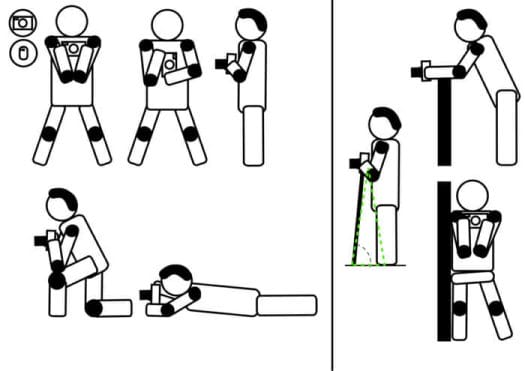

2. Set your camera on manual mode (turn off autofocus)
You can use autofocus, but I find my ability to determine what’s in-focus is more accurate and predictable if I do it without the help of the camera).
If you are able to check your depth-of-field with a function button on your camera, then you can try and use that in the following step.
3. Focus on the nearest part of your model. Take the photo.
Because you’re shooting with a high aperture (or small f-stop number), you should get nice blurry out of focus areas.

4. Repeat step #3, but this time focus manually a little farther on the model.
Your next photo should have the focus area on a part of the miniature a bit further back away from you.
Parts of the model that you photographed earlier should now be blurry.
But, don’t focus too far back. Make sure there is overlap in the focused area on the model with the next photo you take.
5. Repeat steps #3 and #4 until you’ve focused through the entire model.
You should have a series of multiple images.
Each individual photograph of the model should be sharp on a different part. If you’re not sure what I mean, see the photos I took below.
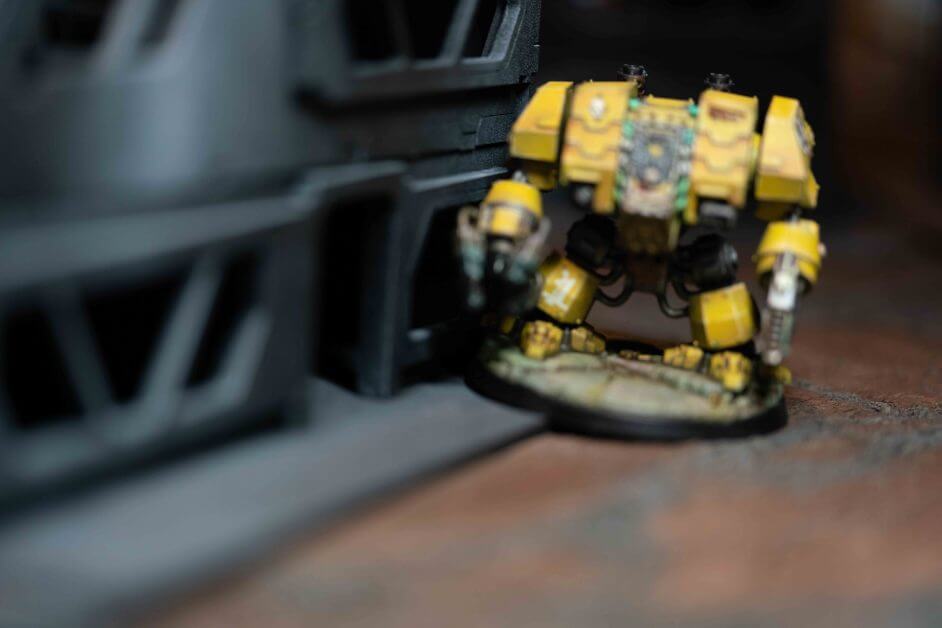
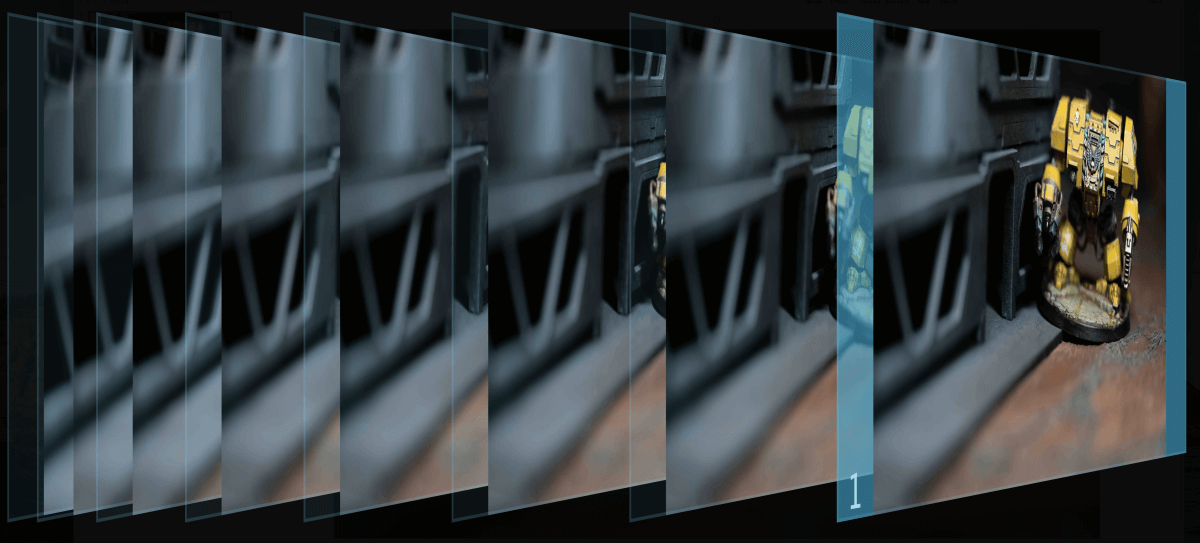
For me, it takes between 3 to 8 photos to complete the series of images I need to get what I want to include in the final composite image.
You can take as many images as you like for the image series, but be aware that more photographs you include in the process, the more computer power you will need.
6. Upload all your images into your computer.
7. Convert the images to JPEG or TIF files.
If you can afford the computer power, use TIF files, which contain more photographic information for you to play with, e.g., if you want to add instagram filters, etc.
8. Import them into Photoshop with each image from your series as a different layer.
I assume you know how to do this for this article. But, if you don’t, this is a good resource (link) for understanding how to do this easily in Photoshop (the process is similar across all versions).
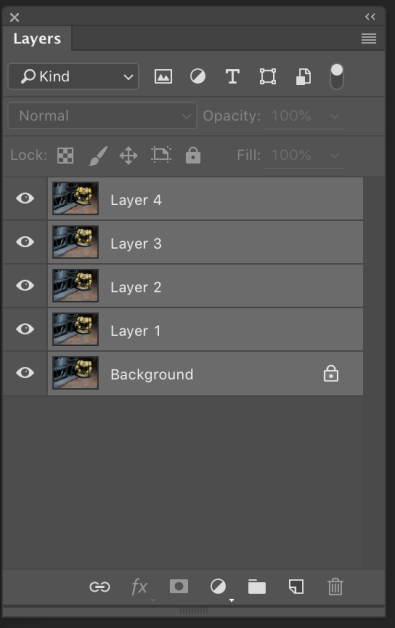
9. Select all the layers. Then, go to Edit>Auto-Align.
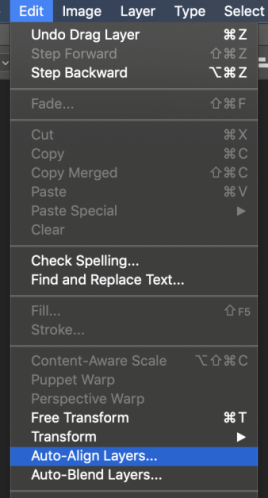
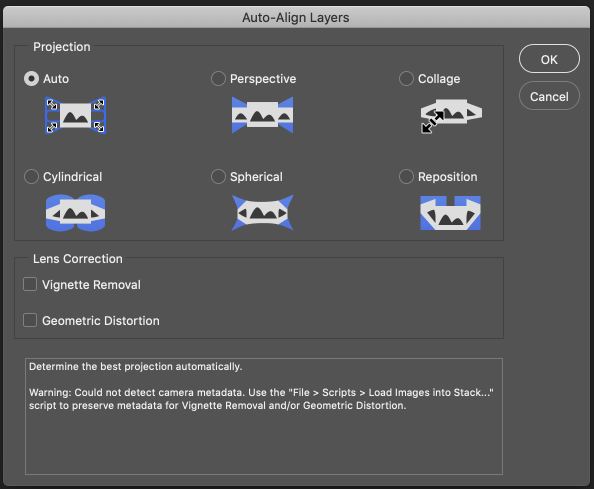
It’ll take Photoshop some time to auto-align your images (which are now layers).
This process usually works without any manual input.
However, if you were not able to use a tripod and keep your subject aligned as you took your photos (in step #1), then you may need to try and align the layers manually first (using the free transform tool), then try auto-align again. If this doesn’t work, you may need to re-take the photo series, or delete the images within your series that are giving you problems.
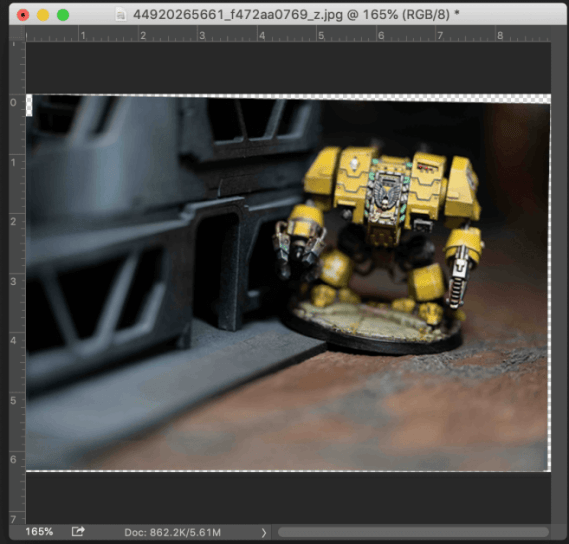
10. Select all the layers again. Then, go to Edit > Auto-Blend.
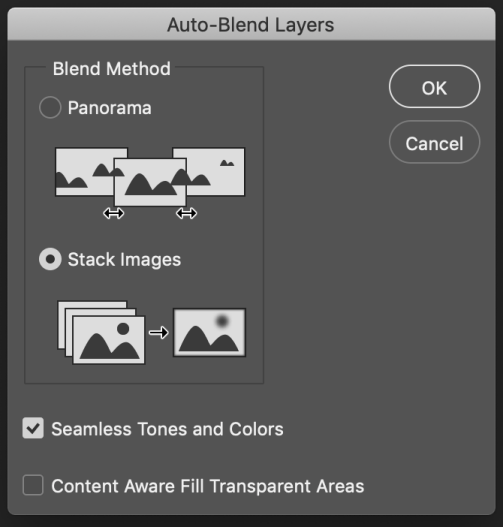
11. Select all the layers and merge them. Go to Layers>Merge Layers.
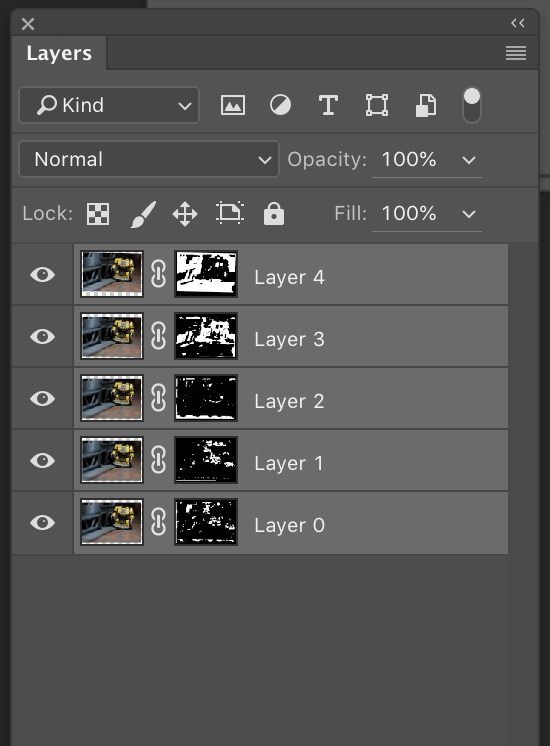
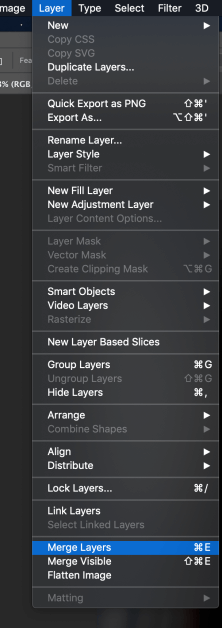
12. Crop the composite photo you merged.
There will be areas around your merged composite image that are blank empty spaces. Use the crop tool to cut those parts out, and, if you like, re-compose the focused stacked composite image.
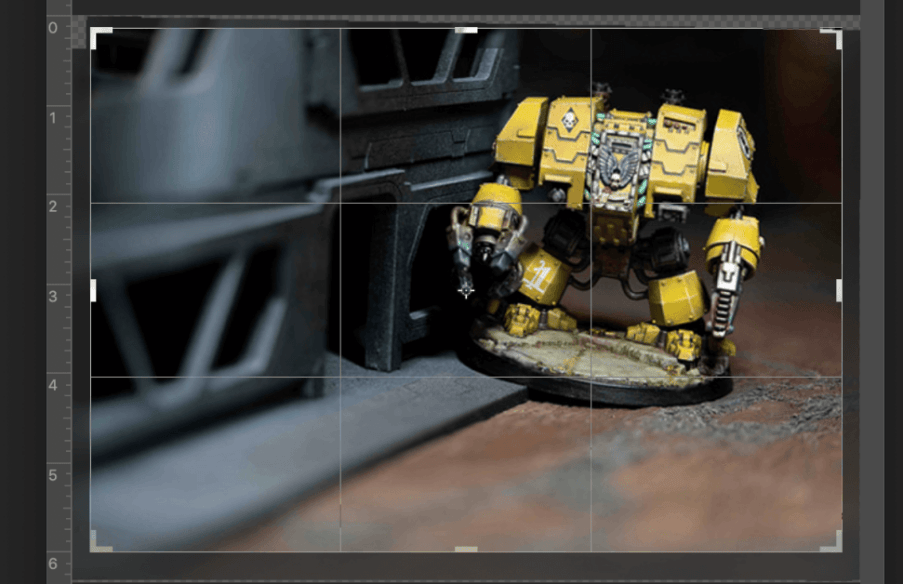
13. Adjust brightness, contrast, color, etc., if needed.

Optimize Group Shots with Focus Stacking
I have had trouble photographing multiple models (units/infantry) together in my lightbox because of how hard it can be to get everything in focus. You can certainly use a smaller aperture, if your camera allows it.
But, I find that one of the problems with this approach is that your depth-of-field is so deep that you lose some of the “3D-pop”. I think this is because your backdrop also becomes really sharp. A big part of the beauty of fast lenses or blurred background (aka bokeh), is that your subject stands-out.









Focus-stacking lets you control how much background blur you keep in your photos; whilst keeping your miniatures tack sharp. With a bit of creativity, these final images have a bit more 3D-pop than a single photo.






(I used photoshop to erase the flight stand)
In conclusion, focus stacking can help you get better, sharper photos of your miniatures, group shots, and battle reports.
Thank you and happy miniature photography!


Tangible Day on YouTube (Miniatures and More!)


Awesome tips. I’m always looking for ways to improve my photography and this helps a lot.
I’m getting excellent results using an iPhone XR with attached Moment lenses. I use CameraPixels to focus bracket up to 50 images and Affinity Photo to focus align and merge them.
thats awesome – the new iphones are great cameras
Are those apps? Amazing!
Yes, CameraPixels is a $6 app in the Apple Store that runs on iPhones. It automatically focus brackets up to 50 images over the iPhone lens displacement from 0.00 to 1.00 (0 to 100 percent). Affinity Photo, one time $50, is an app that runs on iPads and Mac computers. It has similar capabilities as PhotoShop. It easily and reliability performs focus align and merging of the focus bracketed images.
Cool. I’ll check them out. Btw, full version of photoshop is coming to iPads this year!